Package inspection service
OPAS inspects your shipment for accuracy and to make sure that it arrives to you just as expected.
OPAS offers a basic inspection for every package that is received to ensure there is no major damage, but if you want to make sure you have the correct items are in your package then you can request our advanced inspection service to ensure everything is correct.

Basic package inspection service (included free for every account)
As a courtesy, OPAS does a simple inspection of all incoming packages OPAS receives for you. This free inspection (simple inspection) is done at the time of registering the package to your account covers the following:
- Your package and contents are checked for major obvious damage. If we feel the package or contents are damaged, we will take a photo of the damage and notify you so you can see the damage. You will then have the option to review the photo(s) of the damage and our notes that we enter regarding the damage and then you can decide if you wish to keep or return the package or its contents to the seller.
- At the time of receiving your package, we will also insert a general description and quantity for the items that it contains into our system so that you can verify you have received what you ordered. (you will insert the price you paid for the items later before we forward your package to you with our package forwarding service).
- For basic package inspection you do not need to provide any details like color, size, product number, etc. because we will not be checking those things unless you request the advanced package inspection service.
Advanced package inspection service
- You will provide OPAS the product name, color, size information for each item before or after it is received.
- The team member (responsible for shipping your package when you request shipment) inspects each item in full detail matching color and size to ensure you are getting the exact products you ordered.
- The team performs customized inspections per your request (if your business has even higher standards that need to be met, OPAs usually accommodates those needs and work out a detailed inspection process with you).
- OPAS removes price tags if you request it.
- OPAS splits content between packages upon request.
Advanced package inspection service provides members with further details of their package as requested. It’s an opportunity to catch any shipment mistakes from the retailer before the package is shipped overseas. Taking advantage of this safety measure has the potential to save you both money and shipping hassle down the road.
During an advanced package inspection, the OPAS team checks for correct color and size plus to follow your special instructions to complete an audit based on what is requested for the package contents. They check that all the items are correct and perform more details, including custom requests.
If an item is packed by the manufacturer a way that prevents basic visual inspection, we will not be able to confirm damage without inspection selected and the appropriate service fee being paid.
OPAS does not include testing the functionality of electronics or other machines in our inspection service, but if you would like us to, please contact our customer service department with details.
If you would like to work out a detailed inspection process for your items, OPAS is happy to do that. OPAS works out specific instructions and customized pricing with you to ensure the highest quality of service.
Basic inspection VS advanced inspection
| Basic Package Inspection FREE for every incoming package | Advanced Package Inspection $1 per piece with $5 minimum |
| Package checked for obvious damage | Verify Product Name (DVD titles, etc) |
| General Description and Qty recorded | Verify Color |
| Verify Size | |
| Verify Product Number if requested | |
| Verify Quantity again | |
| Price tag removal if requested | |
| Check for detailed damage like tears, runs, marks or other anomalies in clothing and products to our best ability | |
| Special instructions followed per your specific requirements (customized inspections are usually only used for business forwarders that have specific needs) |
Advanced package inspection can offer you peace of mind when it comes to your shipments
Having your packages examined in further detail is beneficial for several reasons. With any shipment made, there’s a possibility that the seller or retailer accidentally sent the wrong product, or that an item is missing entirely.
How does advanced package inspection work at OPAS?
When adding your incoming order details, you can opt to have your shipment inspected. Select “Yes” under “Do you need this package inspected?” and fill out the additional details for each product so that OPAS can match it to the contents within the box. The team declares the items when they arrive, but the member must still provide the details such as color and size so that OPAS can properly match the items.
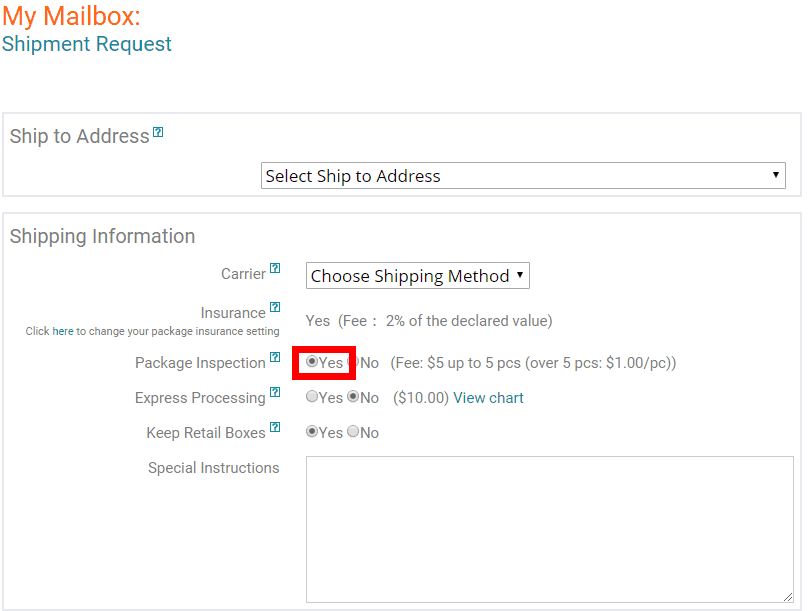
When you are ready to ship your items, create a new shipping request once your items have arrived and make sure to mark “yes” next to “package inspection.” If you have any custom requests, when filling out the shipping request form, please note in the “special instructions” box what your additional requests are. Please be as specific as possible when adding special instructions. For questions regarding a custom request, please reach out to our customer service team.
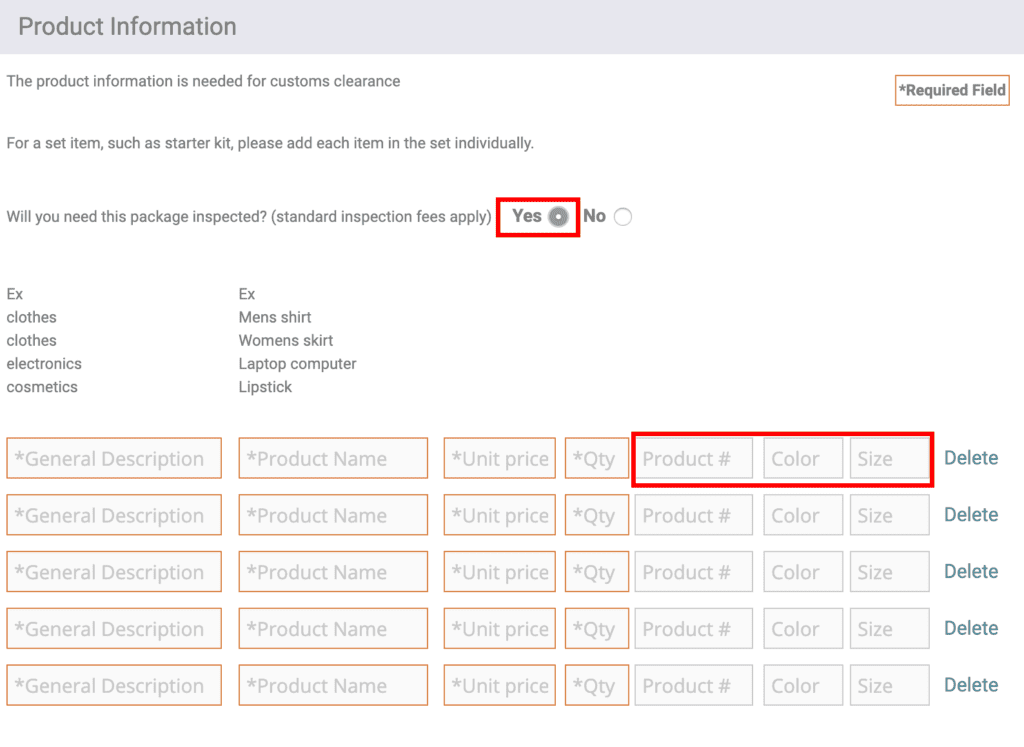
OPAS can accommodate the following inspection requests:
- Color
- Size
- Product Number
- Retail Box Damage (if a minor damage is acceptable or not)
- Custom (OPAS works with you to determine an appropriate custom inspection process for your business)
The inspection fee is charged per shipment that is sent out (view service rates here). If you’d like an advanced inspection of every shipment that you make, you must make sure to check off the inspection option for each shipment.
If you would like information for a single item (for example items purchased on eBay), you can submit a “scan request” from the “My Mailbox” page in your account and we can take a photo of the item and place it in your account where you can view it. OPAS sends you an email to let you know the photo is available but you need to log in to your account to view the image (OPAS doesn’t send images via email for security purposes).
Also, check out our package photos that let you peek inside your packages before we ship them to you.

